Design learning opportunities that apply technology-enhanced instructional strategies to support the needs of all learnersImagine only approximately fifty years ago teachers would be standing in
front of a classroom of children with chalk in hand preparing to teach a
lesson speaking and writing on a blackboard. Erasers were clapped
daily to rid them of the chalk dust. If a child did not copy down notes
once the board was erased the instructions and help form the teacher
was forever lost. Fast forward to classrooms of today. The teacher is
utilizing a white board helping explain concepts to students. Once the
lesson is done the unit is saved into the computer hard drive where the
teacher can pullup the information displayed again if the students need
time to either write instructions down or need review. See image below for an example of an interactive white board used in classrooms. |
||||||||
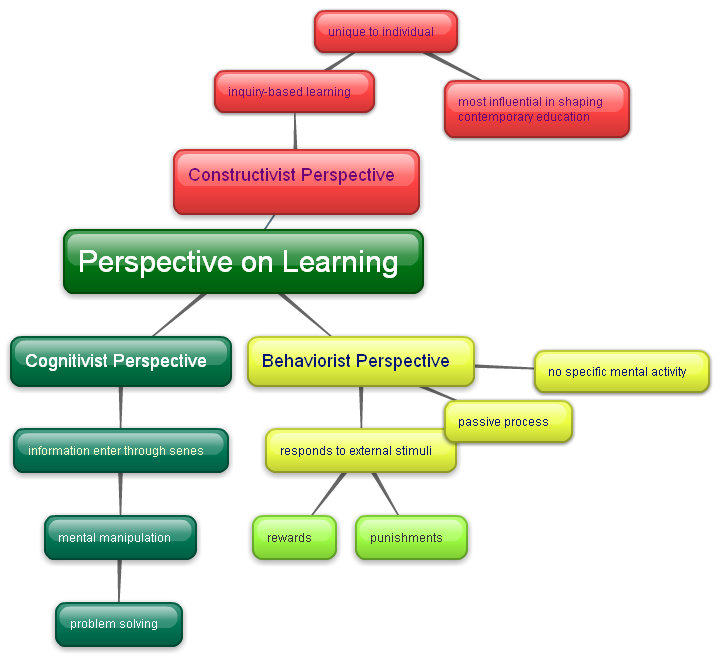 |
Utilizing a program entitled Elluminate is a wonderful way for students and teachers to be connected for open class discussions, teaching specific units while enhancing them with voice, imagery, words and graphics. It gives the teacher the ability to turn on and off a microphone that can be used while in the virtual classroom, as well as, a text chatting ability. Please view an Elluminate Live introduction for an short video presentation of how Elluninate works.
Utilize technology to collect and analyze data, interpret results, and communicate findings
Evaluating students to determine if the content was presented in a clear concise manner for retention is the goal when students are given an assessment. It is important to implement improvements in holding and engaging students in the content to ensure they maintain information after the chapter or unit is completed. The best way is to evaluate is to identify areas that need revision or were the most difficult to learn. Newby, Stepich, Lehman, Russel, Ottenbreit-Leftwich state evaluation can take on many different forms, however, it is important questions are focused on the instruction and what you can do to improve it.
Evaluate technology resources to facilitate effective assessment and evaluation
Creating resources for effective assessment and evaluation can seem very overwhelming initially. however, once it has been implemented effectively it will seem effortless. Technology increases our effective for teaching with immediate feedback available by using simple computer program to assess feedback from students. Please watch the PowerPoint document below for a short presentation on how to make effective surveys and tests. This will aid you in deciding what types of questions to use, what is most effective and how to collect the data.

|
Making surveys or tests.ppt Size : 402 Kb Type : ppt |